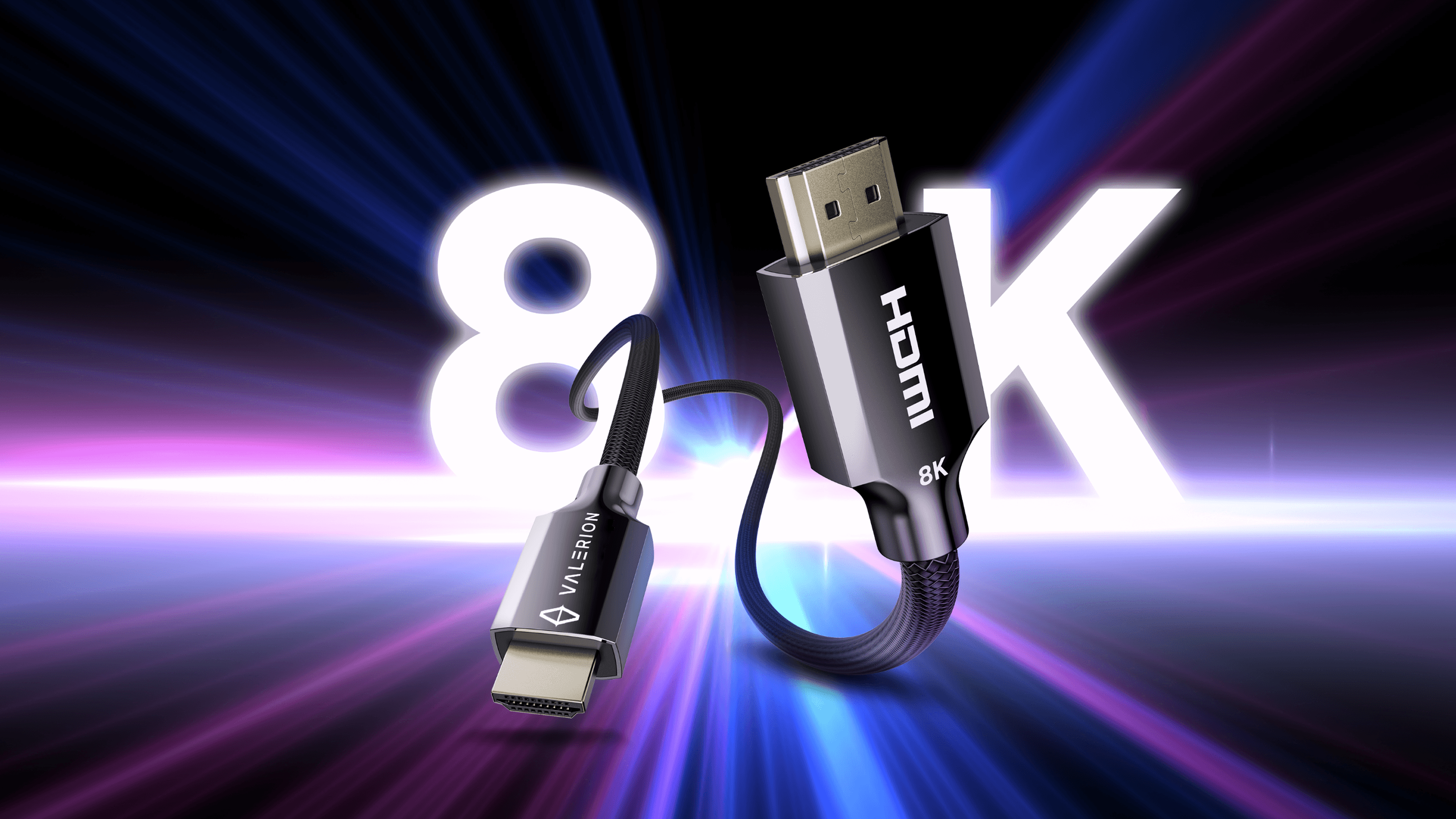Many people wonder about the right projector screen size for their space, and you're not alone in this. The average home theater screen measures between 100-120 inches, yet finding the perfect dimensions remains a challenge for most.
Bigger isn't always better when it comes to screen size. Room dimensions and viewing distance are the foundations of making the right choice. Screen viewing experts suggest positioning your seats between 1.5 to 5 times the screen's width to get the best experience. The Society of Motion Picture & Television Engineers suggests a 30° viewing angle from seats to the screen, which creates an unmatched viewing experience.
The right projector screen dimensions can enhance your viewing experience substantially. This applies to dedicated home theaters, living room setups, and presentation spaces alike. This piece will help you measure screen sizes correctly, determine ideal viewing distances, and select the perfect screen dimensions based on your space and needs.
Understand the Basics of Screen Sizing
The right screen size makes all the difference in your projector setup. Let's take a closer look at screen sizing basics and how they affect your viewing experience.
What is the projector screen size, and how is it measured?
Projector screens are measured diagonally in inches, from corner to corner (e.g., a 100-inch screen spans from bottom-left to top-right). Beyond the diagonal, consider:
- Width and Height: The wall space required.
- Aspect Ratio: The width-to-height ratio (e.g., 16:9).
- Viewable Area: The image-displaying surface.
Manufacturers provide these specs to help you fit the screen to your space. For example, the Valerion Fresnel ALR Screen (100"/120", 16:9) offers a 120-inch diagonal with a 104.6-inch width by 58.8-inch height, ideal for modern content.
Why screen size matters more than you think
Screen size isn't just about making a statement. Most people pick screens between 100-120 inches diagonal, depending on their room size. The wrong size can cause:
- Reduced clarity - Large screens can stretch pixels thin and blur your image
- Eye strain - Oversized screens make viewers move their heads too much
- Diminished immersion - Small screens won't give you that movie theater feel
The Projection Screen Manufacturers Association found that the right screen size can boost viewer satisfaction by 30%.
Standard projector screen dimensions and formats
Your projector screen options include several standard aspect ratios:
- 16:9 (HDTV) - Perfect for modern movies and TV shows
- 4:3 (Traditional) - Works best with older content and some business slides
- 16:10 (Widescreen PC) - Great for business and education
- 2.35:1 (CinemaScope) - Gives you that ultra-wide movie experience
- 1:1 (Square) - Mostly used with overhead projectors in schools
A 100-inch 16:9 screen measures about 87 inches wide by 49 inches high. The same diagonal in 4:3 format gives you 80 inches wide by 60 inches high.
These dimensions are the foundation for selecting the perfect screen size that matches your space and needs.
Match Screen Size to Room Dimensions
You need to match your projector screen with your room's space. Let me show you how to pick the perfect screen size for your setup.
How big should my projector screen be?
Your room's dimensions will dictate the ideal projector screen size. Home theaters commonly use screens between 100-120 inches diagonal (2.5m-3m), which equals about 2.2m-2.65m wide for a 16:9 aspect ratio. The largest screen might not be your best choice. You should focus on creating a comfortable viewing experience.
A simple rule suggests viewers should sit between 2-8 times the screen height away. This setup will give everyone a great view without eye strain.
Projector screen size & viewing distance explained
Your viewing distance will significantly impact your screen size choice. The best viewing experience needs:
- Minimum distance: At least 2× the screen height
- Maximum distance: No more than 5× the screen width
SMPTE suggests a 30° viewing angle, THX a 36° angle for immersion. For a 120-inch 16:9 screen, multiply seating distance (in inches) by 0.6149 for ideal diagonal size. A 15-foot (180-inch) distance suggests a 110-inch screen (180 × 0.6149 ≈ 110.7").
Using the 4/6/8 rule for different content types
The 4/6/8 rule helps you figure out maximum viewing distances based on what you're watching:
- 4× screen height: Detailed content that needs close inspection (charts, data, medical images)
- 6× screen height: Content with large text (presentations, slides)
- 8× screen height: Passive viewing content (movies, videos)
Ideal screen size for small, medium, and large rooms
Small rooms (under 10ft): 80-100" diagonal screen Medium rooms (10-15ft): 100-120" diagonal screen Large rooms (over 15ft): 120"+ diagonal screen
A 16:9 screen with a 30-degree field of vision needs some math. Multiply your seating distance (in inches) by 0.6149 to find your ideal diagonal screen size. To name just one example, a 12-foot viewing distance would work well with an 85-95" screen (144 × 0.6149 = 88.55").
Factor in Projector Type and Throw Distance
Your ideal screen dimensions based on room size set the stage for the next consideration: your projector's throw capabilities. A clear understanding of this relationship will give a better setup and viewing experience.
What is throw distance, and why does it matter
Throw distance is the space between the projector lens and the screen. It affects image size—longer distances yield larger images. Ensure your room has enough space for your projector’s throw capabilities to match your screen size. The Valerion StreamMaster Plus2, with a 1.2:1 throw ratio, projects a 120-inch image (104.6" wide) from 12.5 feet, ideal for medium rooms.
Short throw vs long throw projectors
Throw ratio—the relationship between throw distance and image width—distinguishes different projector types.

Ultra-short-throw projectors push capabilities even further with throw ratios below 0.4. These models can sit just inches from the screen.
How to measure projector screen size based on throw
This simple formula helps calculate your needed projector screen size based on throw distance:
Image Width = Throw Distance ÷ Throw Ratio
A projector with a 1.2 throw ratio placed 10 feet from your wall would fit a screen width of about 8.3 feet (10 ÷ 1.2 = 8.33).
The required throw distance calculation works like this: Throw Distance = Throw Ratio × Image Width
Most manufacturers offer online calculators that make these calculations easier. These tools help you pick perfect screen dimensions that match your specific projector model and room setup.
Choose the Right Screen for Each Room
The ideal projector screen size varies based on each room's specific needs. Let me help you pick the perfect dimensions for your space.
Living room: balancing size and ambient light
Living rooms come with their own set of challenges. Light from windows and multiple uses of the space make screen selection tricky. My recommendation points to screens between 100-120 inches diagonal. Your living room's windows and changing light conditions mean you should look for screens that reject ambient light. These screens help maintain picture quality as brightness levels change.
A retractable screen makes perfect sense here. You'll get a professional display that you can hide away after use. This setup works great if you have kids or pets that might damage the screen. Most TV shows and games look best with a 16:9 aspect ratio.
Home theater: go big with immersive viewing
A dedicated home theater lets you focus on creating an immersive experience. The screen size matters a lot here. Nobody has ever complained about their theater screen being too big!
SMPTE guidelines suggest a 30-degree viewing angle while THX recommends 36 degrees. You can find your perfect screen size by multiplying your seating distance in inches by 0.6149 for 16:9 content, or 0.83 for 2.40 cinematic content. Fixed frame screens give you better image quality in dedicated theaters because of their tensioned surface.
Office or classroom: clarity and readability
Content legibility takes priority over immersion in offices and classrooms. Recent studies show 58% of students struggle to read content on undersized displays.
The 4/6/8 rule helps here. Use the "4" multiplier to ensure nobody sits farther than 4 times the screen height away for analytical viewing. Data and chart presentations work best with a 16:10 widescreen PC format. Classrooms might benefit more from 4:3 formats if they need flexibility.
Multi-purpose rooms: flexibility is key
Rooms that serve multiple functions need adaptable solutions. Retractable screens shine here. They offer convenience for occasional use without taking over your space. Some key points to remember:
- Motorized screens hide away when not needed
- Screen size should match your maximum viewing distance
- Pick aspect ratios that suit your main content type
Room size determines your best dimensions. A 100" screen works well for groups under 100 people, while 120" screen suits audiences up to 250.
Final Thoughts on Selecting Your Perfect Projector Screen
The right screen size elevates your viewing experience. Room size sets the foundation, viewing distance (1.5-5× screen width) ensures comfort, and projector capabilities like the StreamMaster Plus2’s 1.2:1 throw ratio determine screen size options. The Valerion Fresnel ALR Screen (100"/120") enhances bright-room setups with 85% light rejection and 1.8dB gain, ideal for the StreamMaster Plus2’s 4K visuals.
Living rooms benefit from 100-120-inch ALR screens, home theaters from larger fixed frames, and offices from legible 4:3 or 16:10 formats. The 4/6/8 rule prevents sizing mistakes. Invest time in choosing the right screen—like the Valerion Fresnel ALR paired with the StreamMaster Plus2—for a lasting, immersive setup tailored to your space.