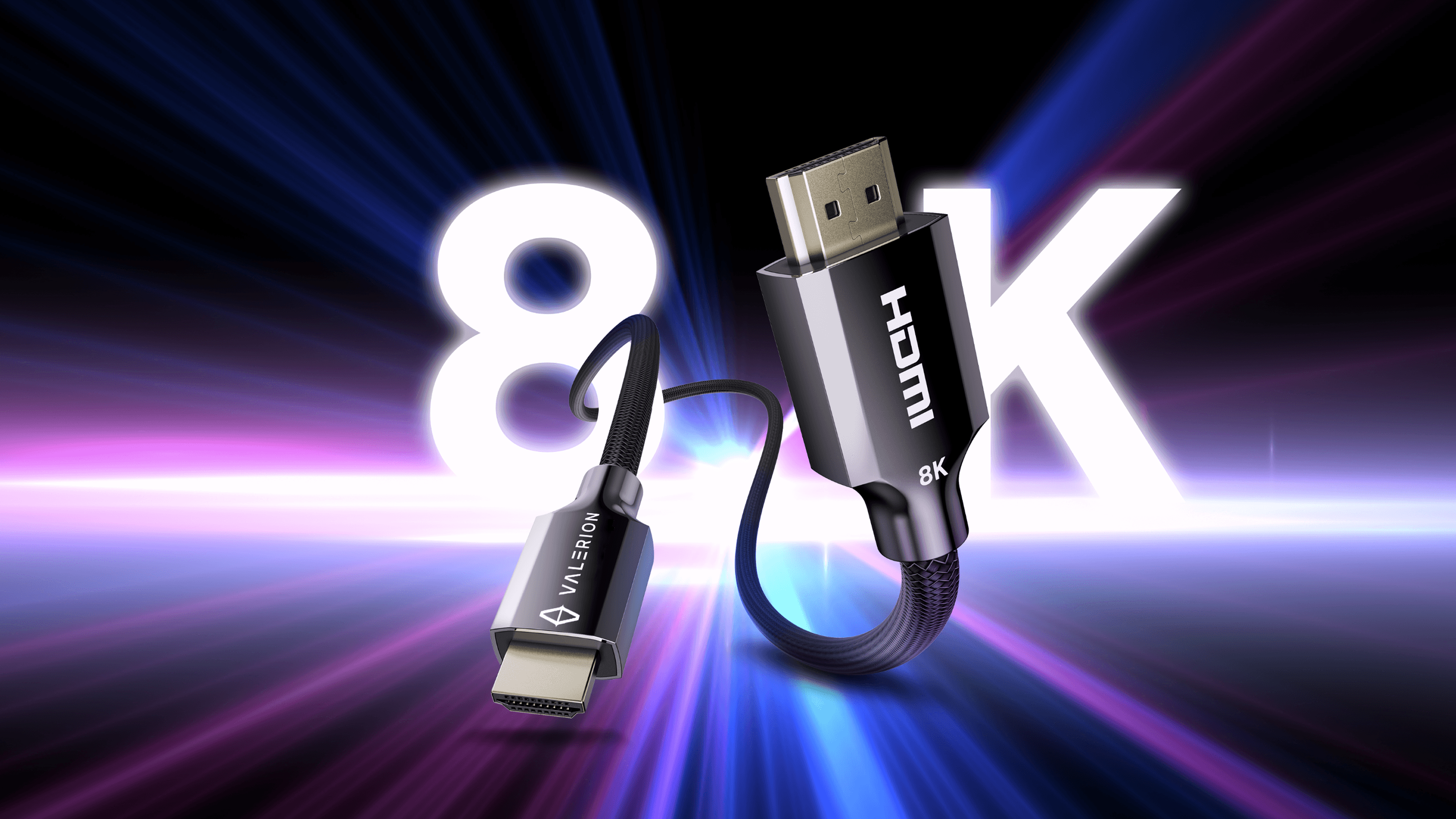Imagine settling in for a blockbuster movie, a thrilling gaming session, or an important presentation, only to have the experience constantly interrupted by a whirring, buzzing, or humming projector. Projector noise can shatter immersion, making it difficult to follow dialogue, focus on gameplay, or concentrate on critical information. As home theater setups become increasingly sophisticated and popular, the demand for truly quiet projectors has soared. This post will delve into the common culprits behind projector noise, explore effective methods for reducing it, and guide you toward selecting models engineered for a serene viewing or presentation environment.
Understanding the Sources of Home Projector Noise
To truly appreciate a quiet home theater, it's essential to understand what causes projector noise in the first place. Projectors, by their very nature, generate heat, and the need to dissipate this heat is the primary culprit behind the unwanted sounds.
- Cooling Fans: The most significant source of projector noise comes from its cooling fans. These essential components work tirelessly to prevent the internal lamp or laser light source from overheating. The faster the fan spins, the more air it moves, and consequently, the louder it becomes. Brighter projectors, which generate more heat, typically require more robust and faster-spinning fans, directly impacting their "projector fan noise" levels.
- Lamp or Light Source: Beyond the fans, the light source itself can contribute. Traditional lamp-based projectors might emit a faint electrical hum. While often quieter, advanced laser projectors, especially those employing cutting-edge RGB triple-laser technology, can sometimes introduce subtle noise related to laser speckle reduction mechanisms or minor vibrations within the optical assembly.
- Mechanical Components: Modern projectors boast sophisticated features, and their mechanical components can add to the operational noise. Motorized lenses for focus and zoom, as well as automatic keystone correction mechanisms, all contain small motors that can create subtle whirring or clicking sounds during adjustments.
- Poor Design or Build Quality: Finally, a projector's construction plays a critical role. Models with lower-quality materials, insufficient internal baffling, or inadequate sound dampening will naturally amplify any internal noise, making even minor operational sounds more noticeable.
Understanding these "sources of projector noise" is the first step toward effectively addressing them and finding a solution for a quieter viewing experience.
How to Reduce Home Projector Noise
The most effective way to eliminate projector noise is to start with the right equipment. When selecting a new device, prioritize quiet projector models designed with noise reduction in mind. Look for specifications that boast low decibel (dB) ratings, ideally below 30 dB during normal operation. These often feature advanced cooling systems or innovative dual-fan designs that optimize airflow for quieter performance.
Beyond choosing a quiet projector, several methods can help you further reduce the noise your projector emits.
Optimize Placement
Strategic placement can significantly reduce perceived noise. Position your projector at least 6–10 feet away from your primary seating area to diminish audible fan noise. Utilizing ceiling mounts or dedicated projector stands can also help direct fan exhaust away from the audience, further minimizing disruption and improving your viewing experience.
Use Eco or Low-Power Modes
Most projectors offer "Eco Mode" or similar low-power settings. Engaging these modes reduces the projector's brightness output, which in turn lowers the heat generated by the lamp or laser. This allows the cooling fans to operate at a slower, quieter speed without drastically compromising image quality, especially in a dimly lit home theater environment.
Soundproofing the Environment
Enhancing your room's acoustics can dramatically absorb unwanted projector noise. Consider installing acoustic panels on walls, using heavy curtains over windows, and laying down thick rugs or carpets. For a more direct approach, you can place the projector within a sound-dampening enclosure, ensuring it still has ample ventilation to prevent overheating.
Regular Maintenance
Preventative maintenance is crucial for long-term quiet operation. Regularly cleaning the projector's dust filters and ensuring vents are clear of obstructions prevents dust buildup. This buildup forces the cooling fans to work harder and faster, leading to increased noise levels and potentially shortening the projector's lifespan.
By combining the selection of an inherently quiet projector with these practical noise reduction techniques, you can significantly improve your home theater experience. Even the choice of an ambient light rejection (ALR) screen can contribute to a quieter setup, as they often allow you to use lower projector brightness settings, further reducing fan noise.
Features to Look for in Quiet Projectors
When investing in a new home projector, prioritizing silence means looking beyond just image quality. Specific design choices and technologies directly impact a projector's operating noise, ensuring your cinematic or gaming experience remains immersive and free from distracting hums or whirs.
Here's what to consider for a truly quiet projector:
- Low dB Rating: Always check the manufacturer's stated decibel (dB) level. Aim for projectors rated at 28 dB or lower in normal operation for significantly quieter performance.
- Advanced Cooling Systems: Look for models featuring dual-fan designs or optimized internal airflow pathways that efficiently dissipate heat at lower fan speeds.
- Laser Light Sources: Laser projectors, especially RGB triple-laser technology, generally run cooler and quieter than traditional lamp-based models due to less heat generation.
- Smart Features: While not directly noise-related, integrated features like Google TV or low-latency gaming modes enhance versatility without compromising quiet operation.
- Build Quality: Premium materials and superior thermal management within the chassis (e.g., ribbed designs) contribute to inherently quieter, more stable performance.
Best Quiet Projector for Your Home Theater
For those seeking an unparalleled, distraction-free home theater experience, the Valerion VisionMaster Pro 2 stands out. Operating at a whisper-quiet 28 dB in normal mode, its fan noise is barely noticeable, allowing full immersion in movies, games, or presentations. This remarkable quietness is largely due to its advanced RGB triple-laser technology, which generates significantly less heat than traditional lamps, enabling a cooler and quieter operation.
The VisionMaster Pro 2's premium build quality, featuring ribbed metal strips, efficiently dissipates heat, further minimizing fan speed and noise. Beyond its silent performance, it offers incredible versatility with a 40–300-inch projection size, integrated Google TV, and ultra-low input lag for serious gamers.
The Final Thought
Projector noise can be a significant deterrent to a truly immersive home theater experience, pulling you out of the action with unwanted distractions. By understanding its sources – primarily cooling fans, but also light sources and mechanical parts – you're better equipped to tackle the issue. Remember that the best approach involves choosing a quiet projector with a low dB rating. Complement this by optimizing placement, utilizing Eco Mode, and maintaining regular cleaning. For those seeking the pinnacle of quiet performance combined with stunning visuals and smart features, modern projectors like the Valerion VisionMaster Pro 2 represent an excellent choice, ensuring your cinematic moments are heard, not hindered.